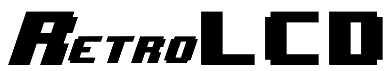Dinosaur
A handy quick start guide to practicing soldering. Use the graph paper to create a design and then use a
prototype board to solder it with wire. The cheap USB soldering iron works surprisingly well. You may
also
want some safety glasses.
You will need this library to be able to communicate with the LCD Character Display. There are a number
of
versions of this library, so this one is included here to ensure you can get this project running
without
annoyance.
Once you design your sprites on graphing paper, you can use this tool to convert your drawings to binary
so that
they can be used with your Dinosaur project.
This is the documentation for how the 8-button controller works. While Dinosaur as given only uses 4
buttons,
the board has enough space for 8 so you can use it for more complicated projects as well.
The parts included with the Dinosaur Kit. Note that the resistor and capacitor values don't really
matter.
The ceramic capacitor is simply used to smooth the voltage and the resistor is used as a pull-down.
A quick summary of the parts that need to be assembled and the connections that need to be made to
wire it up. Watch the video
for the complete guide.
A guide to how sprites work with the 1602 Character display. This is useful if you want to know how to
create
your own custom sprites to use with your own projects.
This document contains the entire source code for Dinosaur as well as an explaination of how it all
works.
Yes, you will need to type it in.
This document includes everything above and then some.
This zip file contains all the source files for Dinosaur reading to compile with the Arduino IDE and upload to your Nano.
It is much more beneficial to type in the code if you are learning, but if you just want to eat the cake, here it is.